Shopping
· Booking· Product Comparison
· Product Advisor
· Product Configurator
· Purchase Process
· Shopping Cart
· Store Locator
· Testimonials
· Virtual Product Display
< Pattern index
Store Locator
Problem
Users need to find a (physical) store close to a specific locationSolution
Allow users to 'search' for a store and show the results on a map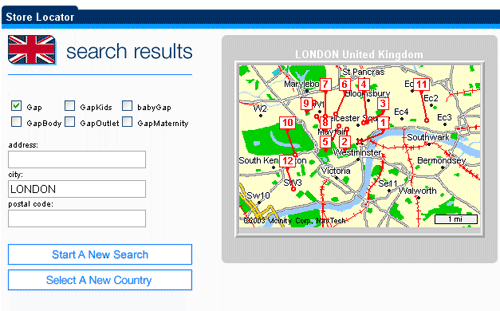
From
Use when
You are designing a site for an organization that has physical stores associated with it. It does not have to be a 'store' but could also be a different department or office of that organization. Typically you find a store locator on E-commerce Site, Corporate Site, Automotive Site or Museum Site. Using a store locator requires that there are a large number of stores to be found, otherwise it is better to simply list the stores.How
A store locator is a specific sort of Advanced Search where you are specifically looking for stores, probably in a certain area. Therefore, the basic steps in the process become: Two steps:- Set the (partial) destination location
- Set search options, basically a filter on the possible results
- Activate the search engine
- Show a map with the results marked along with the textual addresses of the results
- Search again if the results are not satisfactory
Why
This pattern is a special version of the advanced search where users can only look for locations. This affects the search interface part and the way results are displayed.More Examples
At users are offered a lot of search options: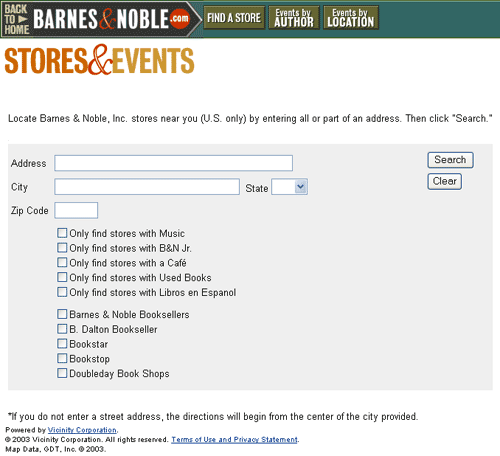
The list of results is displayed above the map itself:
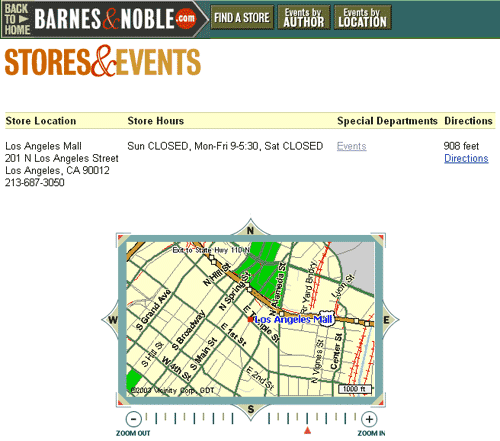
Comments

0 comments have been added to this pattern
