Page types
· Article Page· Blog Page
· Case Study
· Contact Page
· Event Calendar
· Forum
· Guest Book
· Help Page
· Homepage
· Newsletter
· Printer-friendly Page
· Product Page
· Tutorial
< Pattern index
Guest Book
Problem
Users want to leave comments on a web-page.Solution
Show comments and give the users the opportunity to give comments.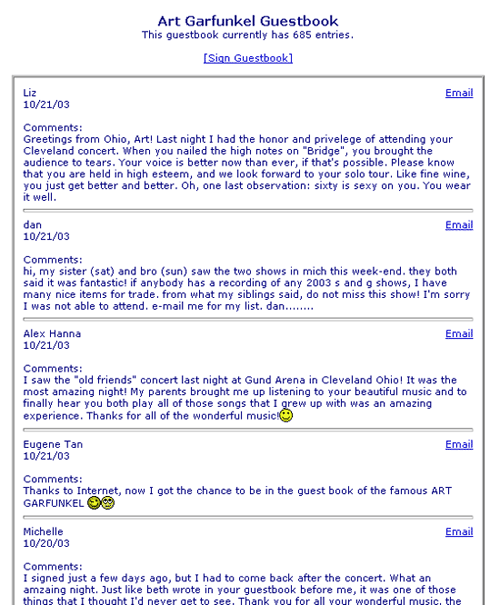
From www.websitetoolbox.com
Use when
You are designing a personal tinted website, and the website owner wants to receive criticism, compliments and remarks of people with the same interests/appreciations in public. For example, a guest-book could be used in an Artist SiteHow
A guest-book exists of two parts. At the first part, the Comment Box, the user can give his comments. At the second part of the guest-book, the comments are being displayed.The situation of the comment box depends on the number of fields you want to use. If there are many fields, the comment box should be situated on another page than the page where the comments are displayed. In this situation there should be a clear link to the comment box on the comments page. If there aren't many fields to fill in (a maximum of four), the comment box should be situated on top of the displayed comments.
For the possible fields of the comment box and their characteristics: go to the page about Forms. When choosing fields remember that the fewer fields to fill in, the sooner a user will leave a message.
The most elementary fields of a comment box used for a guest-book are a field to fill in a name, one for an e-mail address, and one for comments.
The comments should be displayed below each other, with the last posted comment on top. A maximum of fifteen comments per page should be displayed, and below them there must be a way of Paging.
It doesn't read easily when the comment box is too width, so the lines of text shouldn't have the full length of the screen. As you can see in the guest-book of turnersportscars.com the comment is displayed next to the other information. In that way more comments fits on one page.
Each comment must be displayed with the filled-in fields, and the time they were posted.
The distinction between different comments must be clear. As you can see in the examples on this page, that could be done by using Alternating Row Colors, lines, or by putting them in boxes.
Users would like it to know how many people has written in the guest-book, so on top of the comments page there should be displayed how many entries there are in the guest-book.
In fact a guest-book is a kind of a Forum. A difference is that in a guest-book there is just one subject: the content of the website. A guest-book is used for communication to the web-master, whereas a forum is also used for communication between users.
Why
By knowing what other people think about what is stated on the website, you could improve your website or explain why you have made certain choices. Visitors might like to read what is being said in the guest-book because they are interested in other people's opinionMore Examples
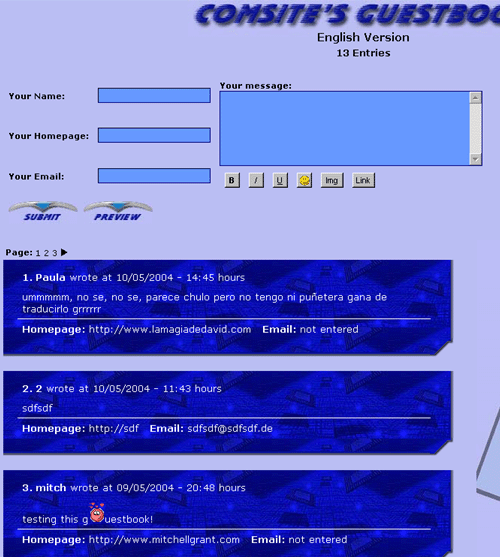
From www.comsite.de
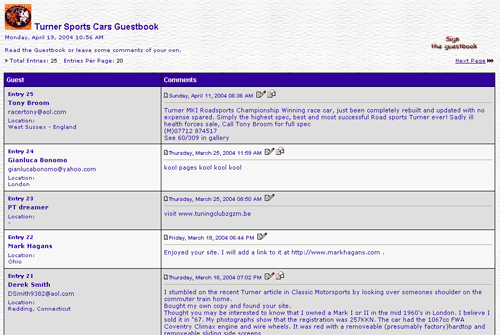
From www.turnersportscars.com/
Comments

0 comments have been added to this pattern
