Country Selector
Problem
Users need to go from a global site to a country-specific websiteSolution
Place a language, and region, selector on the home-page.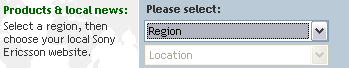
From www.sonyericsson.com
Use when
Not to be confused with the Language Selector...typical for Multinational SiteHow
Use a pulldown if there is not so much space for the language selector. Otherwise list them so that users can select the appropriate country directly. List the countries alphabetically.Why
Sometimes the international site functions as a proxy to the country sites. If that is the only purpose a link listing is the clearest solution that provides one click access. If the international site contains other information such as corporate information, the language selector can become just a boxed pulldown that is one of the page elements.More Examples
This example is taken from www.vodafone.com where the corporate site functions as a proxy to the country sites: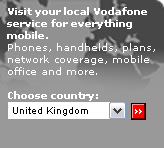
At the site of Ikea all countries are simply listed so that users can immediately select the approriate country:

Nike:

Comments

2 comments have been added to this pattern
Aashish Anchlia, 5th March 2008
The www.sonyericsson.com link is no longer valid.
Jamie Kravitz, 2nd May 2008
Any recommendation on whether to list countries in English (as shown in the IKEA example), in the language of the site, or to list countries in their respective languages - as shown on the Nike one. I prefer the latter, and like how Nike groups the countries by continent/region.
